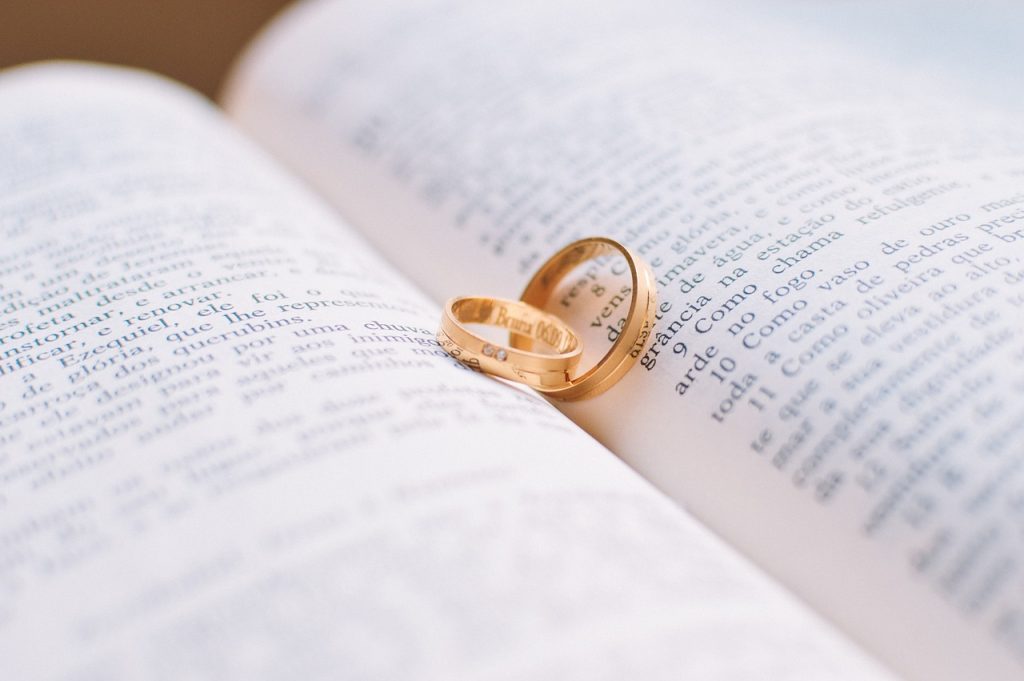 Q: Does an I-9 form need to be updated when an employee’s name changes? What about other forms?
Q: Does an I-9 form need to be updated when an employee’s name changes? What about other forms?
A: When an employee changes their legal name, you are not required to update their I-9. However, the US Citizenship and Immigration Services (USCIS) recommends maintaining correct information on I-9s. You can easily update an employee’s I-9 by entering their new legal name in Box A of Section 3, and then sign, date and print your name on the final line. You can request documentation of the name change so you can update the I-9, but employees are not required to provide documentation for this purpose.
That said, there are a few additional administrative steps for both you and the employee to complete:
- Have the employee provide a copy of their updated Social Security card with the new name and use it to update their name in the payroll system; be sure they are identical to avoid SS mismatches.
- Have the employee complete a new W-4. The Internal Revenue Service (IRS) requires that the name on the Social Security card match the name on W-4 and W-2 forms.
- Update the employee’s benefits paperwork. If the change is related to marriage or other qualifying event, the employee may also want to change elections or add or remove a spouse or dependent(s). This is also the best time to make changes to their beneficiary forms as needed.
- If driving is one of their job duties, you may want to request an updated version of their driver’s license for your records.
- Update company phone lists, email accounts, business cards, badges, uniforms, name plates, etc.
Depending on the circumstances, there may other considerations, but in most cases this list will cover your legal obligations as well as internal documentation.

