
Build Your Exposure Through Search Results and Online Listings – by Guy Maddalone
The internet poses one of the biggest challenges for traditional nanny placement agencies. We’ve all seen the rise of online job sites like Care.com that compete with agencies for families and candidates and pose perhaps the biggest threat to your business.
However, our own survey of household employers shows that families that go through an agency rather than a website to hire a nanny are going to find a better quality nanny, one they’ll keep longer, and they’ll spend time finding the right match. You have the intimate knowledge of the local market and appropriate wages as well as expertise in pairing the right candidates with your clients that an online job site simply can’t match.
But this distinct competitive advantage goes to waste if your prospective clients don’t know you exist. That’s where the web comes in again. This time to your benefit.
Your agency needs a strong presence in search results and local listings. It’s a requirement to doing business today and no longer a “nice to have” feature. Why? According to BrightLocal’s Local Consumer Review Survey, 97 percent of consumers looked online for local businesses in 2017.
The next question… how do you capture this search traffic and drive prospects to your agency rather than to Care.com?
Claim or Add Your Business on Google
If you’ve already done this, skip ahead to understand how to optimize your business listing.
If you don’t have a Google account for your business, you’ll want to create one first or login with your personal Google account. Next, go to business.google.com/create and enter your agency name. If your agency is not listed with an address, go ahead and follow the steps to create a business with your agency name. If your agency is listed with your current address, click that option to see if your business has been claimed. If it has, you’ll need to request access. If not, follow the steps to claim access.
Once you have created or have access to your business, you can manage your listings through Google My Business.
Optimize Your Business Listing through Google My Business
Once you’re logged in, review your account summary and locations. You may need to remove duplicate locations or permanently close old addresses. This will help clear up any confusion and focus the user on the locations you’re managing through Google My Business.
Make sure all your information is up to date and accurate including hours of operation, phone number, and website address. You may want to add a photo of the exterior of your building to help users identify your location if they’re visiting you. You could also add photos of staff, interior of your building, and more if you’d like. Remember your advantage is that you’re a member of the community and not a faceless corporation. This is an opportunity to showcase that.
Next up: Local Listing Directories
While Google is the dominant search provider, there are several other sites with local listings that deserve your attention. Obviously, you want an accurate, up-to-date business name, address and phone number (often referred to as NAP) no matter where your prospective client is searching on the web.
But there is another reason it’s important to have a strong, accurate, and consistent presence on the web. Google aggregates information about your business from listing sites uses this data to create Google Map listings. If you have an old or incorrect business name, address or phone number on a site Google uses, it could cause confusion, hurt your Map listing, and create duplicate listings.
To check how your agency appears on local listing sites, simply search for your business name. Check for sites like Yellow Pages, Manta, Yelp, and others. If you find inaccuracies, follow the steps on the individual sites to update your information. This can take time so be sure to check back and follow up as needed. Some sites let you claim and manage your listing like Google My Business. Take advantage of these opportunities to better control how your agency appears across the web. You may also want to create a spreadsheet of the sites that list your agency and any usernames and passwords. If you move or change your agency’s name, you’ll have quick access to the updates you need to make.
To best see your visibility across the web, you can use a free tool like the Moz Local tool. Enter your business name and zip code and it will show your incomplete, inconsistent and duplicate listings and how to update them.
However you approach your business listings, the bottom line is to be accurate and consistent. It will help your appearance on Google Maps and your local search presence.
Make the Web Work for You
I just gave you a lot of “how to” information and action items that may not seem like the most exciting tasks. As an agency owner, you may have limited resources and it’s understandable that you just want to focus on what you do best: placing the right nanny with the right family. But spending just a few minutes each week on search engine visibility and local listings can do wonders for your business (and increase placements!) especially when facing significant competition from online job sites.
Did you find this helpful? GTM’s talented marketing team, led by Chris Chariton, helped me put together these tips and best practices.
Remember that GTM is here for you and your families as a resource for all things concerning household payroll. Please don’t hesitate to contact us with questions or to request information.


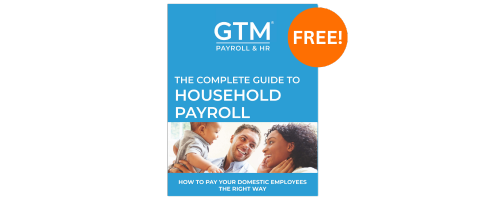 Get your free:
Get your free: