Facebook is an ideal platform to reach potential nanny candidates and families looking for domestic help. In this article, we’ll share some basic tips on to improve your agency’s presence on Facebook.
If you have tips that worked for your agency, email them to [email protected] and we’ll share the best advice, along with more advanced tips, in upcoming newsletters.
Before we get started
The first step to using Facebook for your agency is to set up a business Page and not a personal profile for your agency. A business Page has tools to promote your agency, build a follower base, and connect with your clients and prospects that you won’t have to access to if you created a personal profile.
Plus, it’s against Facebook’s terms to use a personal account to represent a business and you could lose access to your account.
If you’re unsure how to set up a Page, Facebook has a guide that will have you up and running in minutes. You’ll need a personal Facebook account to set up a business Page. However, users who like and follow your Page won’t be able to see anything you post to your personal account.
Tip #1: Use Facebook Business Manager
Managing your Page through Business Manager helps keep you focused, organized, and secure. It’s an entirely different environment than using Facebook for personal use. You won’t be distracted by your personal feed when working on your Page in Business Manager. If you handle more than one Page or have a Facebook ad account, you can have access to everything you manage in Business Manager. Perhaps most importantly, you can assign levels of access to your Page in Business Manager. If someone no longer works for you, simply revoke their access.
Tip #2: Select the right category for your agency
When setting up your business Page, make sure you select Local Business or Place. This will allow you to add a street address, phone number, hours of operation and more that may not be available for other categories.
Also, if you categorize your agency as a Local Business you can obtain a verification badge. You should see this option in your Page’s settings. You can have Facebook call a publicly listed phone number with a verification code that you can enter online. Or, you can become verified by using a document such as a utility or phone bill. A verification badge is another way to show credibility and build trust with your audience.
Tip #3: Properly size your images
There are a number of online image creation tools that make creating graphics simple even for non-designers. At GTM Payroll Services, we use Canva to create our social media graphics. A free account provides templates, images, icons, graphics, fonts, and more to help you create compelling social media images.
If your profile picture or cover photo is not the right size, Facebook may stretch or crop the image. These images may be the first impression of your agency and reflect on your brand. Your profile image, typically your logo, should be at least 180×180 pixels. This is shown throughout Facebook when you post or comment as your Page.
Your cover image should be 828×315 pixels. You should keep the text on your cover image to a minimum and, in general, keep it uncluttered. However, you may want to include your tag line or services. Look at business Pages of companies, products, or brands that you admire. Find what you like about their cover images and apply it to yours.
Tip #4: Complete your profile
As mentioned, you can add your street address, phone number, and hours of operation to your business Page. Take advantage of adding as many details as possible about your agency including website, email address, date your agency started, description, and milestones. A complete profile helps build confidence in your agency with visitors to your Page.
Tip #5: Respond to messages
If your response rate is at least 90 percent and response time is 15 minutes or less, you’ll receive a “Very responsive to messages” badge on your Page. This is a positive reflection on your agency and brand.
Tip #6: Like and interact with other Pages
It is “social” media, after all. You may want to “like” other agencies, associations, local businesses, partners (hint, hint), Pages of related interests such as child care, and others. Ideally, they’ll “like” you back.
When viewing your page through Business Manager, you’ll see a link on the right side titled “See Pages Feed.” Here you’ll see posts from Pages you’ve liked as your agency. On this feed, you can like, comment and share posts as your agency.
Now that your business Page is shaping up, next month we’ll share tips on what, how often, and when to post. Sneak peak: Videos and photos seem to get greater organic reach on Facebook than text or link posts.
If you have tips for agencies looking to boost their presence on Facebook, email them to [email protected]. We may feature your advice in an upcoming newsletter.


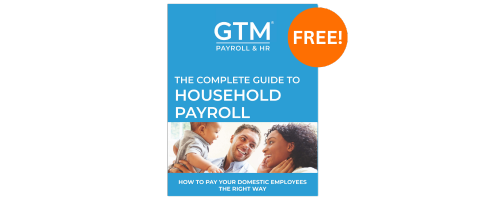 Get your free:
Get your free: