Last month we gave you some tips to spruce up your Facebook presence. Now let’s start filling that page with awesome content and engagement. This month we’ll get into what to post, how often, and when to post.
What should I post to Facebook?
You’re likely familiar with posting links and images to your Facebook page. But did you know how much Facebook loves videos? They seem to be appearing more and more in users’ news feeds. And users are responding by watching 100 million hours of videos on the social platform every day.
Facebook’s Autoplay feature means you have an even better opportunity to catch the eyes of someone just scrolling through their feed than a typical text post.
Whether the content of your video is educational, informative or even inspirational, the key is brevity. A couple of minutes should be the maximum length of your video. Upload videos to your Facebook page. Research shows that videos uploaded to Facebook get more engagement than YouTube videos posted to Facebook.
Your uploaded videos will live in your video library, which is accessible to Facebook users. You can also set a Featured Video that will autoplay when someone visits your video library. Another nice feature to highlight a video is adding a “Watch Video” call-to-action button that appears on your cover image.
How often should I post?
Studies indicate that posting once or twice a day is best. However, at GTM Payroll Services, we often post about four times a day without a significant drop off in engagement.
The key we found is the timing of the posts. In analyzing our own schedule, we found that two posts that were close to each other reduced the reach of the second post. Typically, we allow at least one hour between posts.
When should I post?
An ideal time to post is between 1 p.m. and 4 p.m.
However, you should look at when your audience is online. In your Facebook Business Manager, go to Insights and click Posts. Here you’ll find data showing the number of your “fans” who are online by day of the week and by time of day.
Evenings or even later at night could work when trying to reach parents and nannies. Facebook users also tend to be active on the weekends.
Looking to post during non-business hours? You can simply schedule your Facebook posts. When creating your post, click the drop down arrow next to Publish and select Schedule.
There are also free online management tools like Hootsuite, Buffer, and Everypost that allow you to schedule posts.
If you have tips for agencies looking to boost their presence on Facebook, email them to [email protected]. We may feature your advice in an upcoming newsletter.


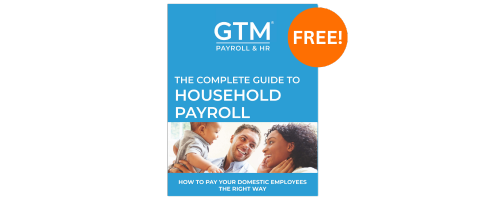 Get your free:
Get your free: