
Your nanny will need Form W-2 to file their personal tax return. It documents how much they were paid and how much has been withheld in taxes.
Your nanny will need Form W-2 to file their personal tax return. It documents how much they were paid and how much has been withheld in taxes.
They will need to receive Form W-2 by January 31. That is also the date you will submit a copy of Form W-2 and Form W-3 to the Social Security Administration.
If you are managing nanny taxes on your own, here is how to prepare and create a W-2 for your nanny or other household employee.
Note for GTM Payroll Clients: If you signed up for our year-end service, your employee will receive their Form W-2. You don’t need to create one on your own.
Why does my nanny need a W-2?
The IRS considers household workers like nannies, housekeepers, and senior caregivers as employees and not independent contractors or any other classification. Since you control your nanny’s schedule, provide direction to their work, and supply tools and equipment to do their job, you are an employer, and your nanny is your employee. They should get a W-2 at tax time and not a 1099. Misclassifying your nanny as an independent contractor can be considered tax evasion. You are shifting your tax responsibility to your nanny who would need to pay both the employer and employee shares of Social Security and Medicare taxes.
With that question answered, let’s get started.
Steps to Creating Nanny’s W-2
1. Confirm your nanny’s information
Make sure you have your nanny’s correct name, address, and Social Security number. Any number of changes could have happened during the year. Maybe they got married or moved. It will make things easier for you and for them when they file their tax return if all of their personal information is up-to-date.
2. Gather your nanny’s wage and tax information
You will need to know how much you paid your nanny in gross wages (including any bonuses and stipends) and how much you withheld in Social Security, Medicare, and income taxes. In some states, there may be other deductions for disability insurance and/or paid sick leave.
Here’s a breakdown of what you need to have to complete Form W-2 for your nanny:
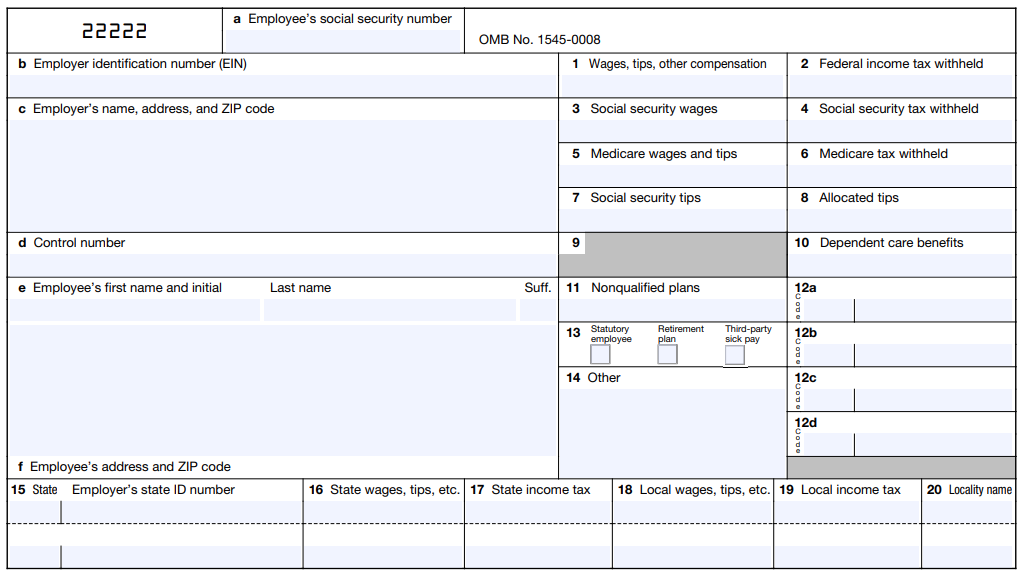
Box a: Your nanny’s Social Security Number (SSN).
Box b: Your federal employer identification number (EIN).
Box c: Your home address as the work is performed at your home.
Box d: This can be left blank unless you use control numbers.
Box e & Box f: Your nanny’s name and address. Their name should reflect what is on their SSN. If they do not match, you will need to create a new Form W-2. Their address should be their mailing address.
Box 1: Taxable wages, tips, and other compensation. Bonuses, stipends, and taxable fringe benefits should be included in the amount reported in Box 1. If you are paying your nanny’s share of FICA (Social Security and Medicare) taxes on their behalf, instead of withholding it from their pay, include that amount in Box 1 as well.
Box 2: Federal income tax withheld. It is optional (but recommended) for household employers to withhold federal income tax from their employee’s pay. If you did not withhold federal income tax from your nanny’s paycheck, enter 0 in Box 2.
Box 3: Social Security wages. This is your nanny’s total wages subject to the Social Security tax. It will likely be the same as Box 1 unless you paid your nanny’s share of FICA taxes. That amount should not be included in Box 3.
Box 4: Social security tax withheld. This is the amount you withheld from their pay (6.2% of wages) for Social Security taxes.
Box 5: Medicare wages and tips. This is your nanny’s total wages subject to Medicare taxes.
Box 6: Medicare tax withheld. This is the amount you withheld from their pay (1.45% of wages) for Medicare taxes.
Boxes 7 & 8: Social Security tips & Allocated tips. For household employment, these will likely be left blank.
Box 9: Verification code. This box can be left blank. If there is no code in this box, your nanny’s tax return will still be accepted.
Box 10: Dependent care benefits. If you provided any paid benefits to your employee through a dependent care assistance program, that will be reported here.
Box 11: Non-qualified plans. This box will likely be blank for household employees.
Box 12: Codes. These boxes report a variety of other income sources – although not all of them are taxable. Some codes and amounts that could be included are:
- D (contributions to a 401k retirement plan)
- P (moving expenses paid directly to your employee)
- W (employer contributions to a health savings account)
- DD (cost of employer-sponsored health coverage); and FF (benefits received through a QSEHRA).
Box 13: Statutory employee, retirement plan, third-party sick pay. Household workers are not statutory employees. However, they may have received sick pay through your state’s disability insurance program or had retirement plan contributions if you participated in one during the year.
Box 14: Other. This will include anything that does not fit in any other box, which could include state disability insurance taxes withheld, health insurance premiums deducted, and non-taxable income. Employees who itemize deductions may be able to deduct these amounts from their tax obligation.
Some examples include:
- California: Amount withheld for disability insurance tax (CA SDI)
- Massachusetts: Amount withheld for the employee-paid portion of Paid Family and Medical Leave contributions (MAPFML)
- New Jersey: Amount withheld for employee contributions to unemployment, disability insurance, and paid leave. New Jersey is one of a handful of states where employees also pay into unemployment insurance.
- New York: Amount of employee contributions to disability insurance (NY SDI)
- Rhode Island: Amount withheld for disability insurance (RI SDI)
- Washington: Employee-paid contributions to the state’s Paid Family and Medical Leave program can be indicated here but it is not required. Washington does not have a state income tax for your nanny to deduct their PFML contribution.
Box 15: State and Employer’s state ID number. Enter your state and state tax ID number. If you live in a state without an income tax, leave this box blank. If your nanny worked for you in multiple states during the year (for example, they worked at your summer home in a different state), then those states should also be displayed.
Box 16: State, wages, tips, etc. These are the wages subject to state income taxes (if applicable). Most likely this amount will be the same as Box 1.
Box 17: State income tax. If you reported wages in Box 16, the tax withheld on that income is listed here.
Box 18: Local wages, tips, etc. If your employee is subject to local or city taxes, those wages will be reported here. Otherwise, leave this box blank.
Box 19: Local income tax. Local taxes withheld will be reported here if you included wages in box 18.
Box 20: Locality name. This is the name of the city or locality where wages were subject to local taxes.
3. Generate Form W-2 online
The Social Security Administration has a tool to create a W-2 for your nanny online. You will need to register for the service, but the entire process should only take a few minutes if you have all of your information ahead of time. Once you are signed up, follow the instructions to create Form W-2 online.
4. Provide W-2 to your nanny
The SSA’s online tool will produce a W-2 that you can give to your nanny. Again, the deadline to do this is January 31. Your nanny should review the document to make sure their personal information is accurate. They will need the W-2 to file their personal tax return.
Your nanny should receive three copies of Form W-2:
- Copy B is filed with their federal tax return
- Copy 1 is used to report any state, city, or local income taxes
- Copy C is for their records.
They should keep a W-2 for at least three years after they file or the due date of their return, whichever is later
If your nanny has any questions about their W-2, here is a helpful resource on how to read a W-2.
5. Submit a copy of Form W-2 and Form W-3 to the SSA
By January 31, you will also submit Copy A of Form W-2 and Form W-3 to the SSA. Also, Copy 1 of Form W-2 should be submitted to your state’s tax agency if your state has an income tax. Keep Copy D of Form W-2 for your records.
6. File Schedule H with your personal tax return
As a reminder, you will file Schedule H with your personal tax return. This form reconciles the household employment taxes you owe. Learn more about how to complete and file Schedule H.
Let GTM handle your nanny tax paperwork
You have better uses for your time than to figure out W-2s and Schedule Hs. Let GTM Payroll Services manage this for you. We can take care of paying your nanny, withholding and remitting taxes, and year-end paperwork. Want to learn more? Call (800) 929-9213 for a complimentary, no-obligation consultation with a household employment expert. Or schedule time with us at your convenience.
Download The Complete Guide to Household Payroll
Get our complimentary guide and learn everything you need to know about paying your employees legally and filing your taxes the right way.





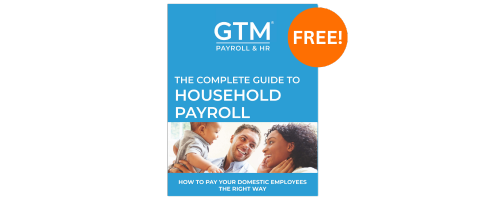 Get your free:
Get your free: