Quicken® and QuickBooks® Integration
Household payroll data can be provided for a specific payroll period or a date range. Choose a summary of the data that includes gross wages, employee taxes and employers taxes. Or a detailed general journal entry that also provides employee information and net wages.*
After a one-time setup, families follow a simple two-step process to access their payroll data. It’s Quicken and QuickBooks integration made simple for busy families.
Step One: Login to your GTM account and select “Download Payroll Data” from the “Reports” tab.
Step Two: Select your date range, a detail or summary report format and the type of file (Quickbooks, Quicken or CSV). Then click download.
Quicken and QuickBooks integration is really that easy with GTM Payroll Services. And we’re always here to help! Feel free to contact us with any questions.
* For more complex households, payroll data can be delivered with job costing to division, departments and team levels.
Contact Us
Please contact us if you have any questions about this convenient, helpful service from GTM.


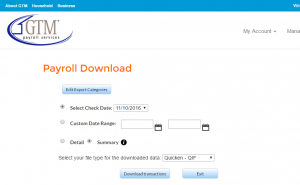

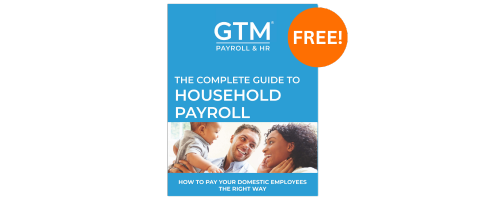 Get your free:
Get your free: